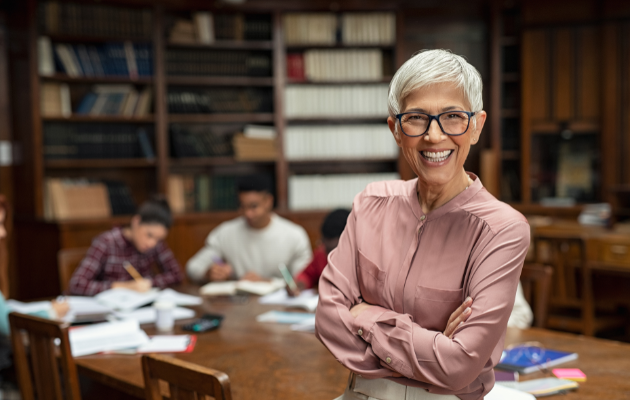
Key Features
- Business fundamentals
- Events, workshops, sessions
- Cross-functional decision making
- Compressed delivery time
- Team and leadership development
- On site, online and blended formats
- Adjustable complexity
- Prework for accreditation exam
Foundation
The Foundation simulation is our most flexible simulation. It fills the gap between CapsimCore, our "backdrop" simulation, and business acumen simulations like Capstone and CapsimGlobal.
In the "backdrop" role, sometimes instructors want a simulation that can be used as a context for teaching behavioral competencies, or as a networking vehicle, or as in interdisciplinary framework. When streamlined to its basics, Foundation fills this role while retaining the tools needed to touch on business acumen. Where CapsimCore can be delivered in as little as four hours, a minimalist Foundation can be delivered in as little as a day.
In the "acumen" role, Foundation is less complex than Capstone, but it can be enhanced with add-in modules to meet most of Capstone's learning objectives. Instructors choose Foundation when the agenda is squeezed for time, or they are working with an audience that is still learning business vocabulary. When configured to save time, Foundation can be delivered in 75% of the time Capstone requires. With add-in modules, Foundation takes about the same time as a minimized Capstone.
Use Cases
When would you use Foundation? Our customers range from corporate trainers to business school professors, with occasional forays into government and non-profits.
In the "backdrop" role, Foundation places more emphasis on business principles than CapsimCore. It requires more time. Instructors use Foundation:
- To create a highly charged, emotional, competitive, fun backdrop to the agenda. A simulation gets people out of “the box” and opens their minds to learning.
- To integrate business with another discipline. For example, to impart business knowledge to professionals in engineering, law, or medicine.
- To teach a behavioral competency. The simulation provides a business backdrop to teach, say, emotional intelligence. (Compare with backdrops like sports, escape rooms, or role plays.)
- To satisfy a networking objective. For example, it might serve as a shared experience in an executive education program, a seminar, or a conference.
In the "acumen" role, instructors use Foundation:
- To introduce business education. For example, it might be used as an elective "Intro to Business" course for undergraduates, or it might be used to kick off an MBA program where students have a degree in something other than business.
- To make distinctions between one functional area and another. For example, in an accounting class, it can demonstrate the importance of accounting to marketing and production.
- To serve as pre-work for a comprehensive, assurance-of-learning, accreditation exam prior to graduation. In this role, Foundation refreshes concepts, terms, and skills, and pulls together the entire curriculum for students before they do the exam.
Overview
Scenario: The government has just broken up a monopoly into 2-6 identical companies. The monopoly masked many problems, ranging from inefficiencies to structural weaknesses. Teams are tasked with fixing these problems while building competitive advantages within a coherent business strategy. Foundation presents:
- A scenario that students can grasp quickly yet maps easily onto other industries.
- A “widget-like” product that will not spark preconceived ideas about the product or customers.
- Three functional areas - marketing, production, and finance. Decisions are set at the policy level.
- Their company looks good on paper, but in truth the monopoly masked many problems.
- Three industry characteristics force teams to act: competition, industry growth, and technological change.
Delivery options: Both corporate seminars and collegiate classroom environments. In person, online, and blended formats. Foundation is a software as a service product.
Support: Instructor and student support. New instructors receive on demand training and support from our dedicated Customer Relationship Consulting group. Our CRCs train, coach, and support your delivery.
Editions: Sheets and Slider. The Sheets edition presents a spreadsheet-like interface to students. The Sliders edition presents a more graphical interface to students. Both editions ADA and GDPR compliant. Most LMS systems supported - free integration into unsupported systems.
Teams: Students are in teams that can be as small as three people or as large as seven with an ideal size of five. That said, there are exceptions. We have seen instructors create teams upwards of 12 people to work on organizational themes. If the student has previous experience with the simulation, the student can be promoted to “CEO” and manage the company alone.
Industries: An "industry" consists of companies competing head-to-head. Companies can be managed by human teams or the computer, and instructors often configure industries to include both. The standard industry size is six companies, but instructors can configure the industry to accommodate up to ten companies. For the very small or very large class, the instructor sets up an industry for each human team that consists of one human team versus five computer managed teams, with each computer team playing a distinct strategy. A typical class ranges in size from 12 to 70 students in one industry.
Rounds: Decisions are made in “rounds” which correspond to one year. Competitions last a maximum of eight rounds.
Easy delivery: It is a computer simulation, and computers do the grunt chores. They analyze, predict, process, print reports, share displays in virtual meetings, and prepare debriefs. Technical requirements are routine - a laptop and an Internet connection. Interfaces are designed to look like common business tools - spreadsheets, reports, email systems, and presentations.
- Corporate and academic venues
- Class sizes from 1 to over 1000 students
- 1-day workshops to semester long courses
- On site, online, and blended formats
- Developing soft skills and hard skills
Learning Objectives
Foundation offers a comprehensive array of learning objectives.
Strategic Analysis: Undertake detailed internal and external assessments utilizing frameworks such as SWOT, PESTEL, and Porter’s Five Forces.
Business Planning: Formulate an all-encompassing business strategy, considering elements like market positioning, competitive edge, and avenues for growth.
Performance Measures: Select key performance indicators, targets, and assessment methods to align and drive the company’s actions in accordance with the business strategy.
Functional Decision Making: Exhibit decision-making proficiency across business sectors to address both immediate challenges and long-term strategic goals.
Implementation and Execution: Understand strategy complexities and devise methods to execute these strategies effectively.
Project Management: Design and implement projects to forge competitive strengths, encompassing various business functions.
Team Development: Understand the stages of team maturation and apply leadership tactics to optimize team performance.
Change Management: Understand organizational change dynamics and strategize to lead transitions effectively.
Communication with Stakeholders: Articulate the organization’s mission, vision, strategies, and decisions with clarity and precision, adapting the message to resonate with diverse audiences in both written and verbal forms.
Prework for an Accreditation Exam: Refresh knowledge, fill gaps, and hone skills developed during the degree program as preparation for an accreditation exam.
Similarities with Sibling Simulations
Our design philosophy is built around the concept, "Make the instructor's job easier." To use an analogy, if you rent a vehicle at a car rental, the controls look the same, but the vehicle's purpose can range from basic transportation to moving furniture. The driver can expect minor differences in the controls, but major differences in the application. All of our business simulations are teaching platforms, as opposed to business simulators (which are unique to an industry or company). Teaching platforms consider issues like "participant's technical vocabulary", "related conceptual spaces", and "delivery constraints". (See "Business Simulations: Bridging Theory and Practice for Transformative Learning.")
By design, Foundation looks like its siblings. Our simulations use similar scenarios, report layouts, interfaces, charts, etc. For example, all of our simulations are set in a "sensor" industry. The industry has a lifecycle. We set Foundation and CapsimCore in the early growth stage. Capstone is set in the late growth stage for a domestic evolution. CapsimGlobal is set in the growth stage for a multi-national evolution.
Instructors familiar with any of our simulations feel at home with Foundation. The controls are the same. It is easy to find information. But the application and teaching goals are quite different.
Differences with Sibling Simulations
Foundation's little brother is CapsimCore. Its big brothers are Capstone and CapsimGlobal.
Using Foundation as a starting point, CapsimCore removes:
- Proforma reports. Also simplifies the financial reports.
- All add-in cross-functional modules.
- All business-acumen related learning objectives.
- Both can reduce complexity by turning one functional area's decisions into a single policy decision (Aggressive, Balanced, Conservative).
Capstone adds:
- Strategic domestic alternatives. Foundation without frills can be delivered in 66-75% of the time required for Capstone.
- A more complex starting position. Five segments and products, versus Foundation's two segments and one product.
- Several vehicles to develop competitive advantages.
- In addition to Foundation's cross-functional modules TQM and HR, Capstone offers Sustainability and Advanced Marketing.
- Both offer the add-in theme library with themes ranging from "Community Involvement" to "Internet of Things".
CapsimGlobal adds:
- Strategic international alternatives. Foundation without frills can be delivered in 66-75% of the time required for CapsimGlobal.
- A similar starting position. Two segments, one product, domestic market.
- A more complex evolution with more degrees of freedom than even Capstone.
- Several vehicles to develop competitive advantage.
- But CapimGlobal does not offer any cross-functional modules or add-in themes. The complex evolution prohibits them.
In short, CapsimCore simplifies Foundation. Capstone increases the complexity in a domestic scenario. CapsimGlobal increases the complexity in an international scenario.
Deep Dive
Let's dive into Foundation from an instructor's perspective.
We are teaching business. Our audience sophistication varies greatly. At the low end we could have students with no formal business training. At the high end we could have business school students that are about to graduate, or managers with roughly five years of experience. For advanced audiences we can skip over basic terminology, but for beginner audiences we need to present basic frameworks and use labels and examples to shape participant's understanding.
 Foundation splits companies into three functional domains - marketing, production, and finance. It organizes computer displays and reports around these functions. Some natural coordination between functions must occur. Even beginners understand that products and services must be marketed, delivered, and tracked in some sort of accounting system.
Foundation splits companies into three functional domains - marketing, production, and finance. It organizes computer displays and reports around these functions. Some natural coordination between functions must occur. Even beginners understand that products and services must be marketed, delivered, and tracked in some sort of accounting system.
Foundation builds on this framework by using cross-functional modules to tie the functions together. They include:
- R&D. Students can update, reposition, and create products to match customer needs. This process increases Foundation's complexity by roughly one third. In some situations, instructors choose to reduce R&D to a policy decision - Aggressive, Balanced, or Conservative, thereby simplifying the simulation in the direction of a "backdrop" simulation like CapsimCore. But in most classrooms, instructors want participants to make the design decisions because it will require participants to think through the implications in each functional area.
- HR. Optional. Students can invest in HR programs to develop workforce competencies in each of the functional areas. Consequences range from productivity improvements to reduced turnover.
- TQM. Optional. Students can invest in a variety of quality improvement projects with outcomes that range from reduced costs to increased demand.
Industry evolution is driven by three factors:
- Competition. The old monopoly masked many problems. Fixing them can lead to competitive advantages. If one competitor corrects its problems and another does, expect the second team to fall behind.
- Industry growth. The scenario is set during the industry life-cycle’s growth phase. However, different segments within the market grow at different rates. Teams must invest to keep up with growing demand. Teams that can capture the growth marginalize teams that cannot.
- Changing technology. Customers expect sensors to become smaller and more powerful as time passes, like many electronic products. Teams that do not meet customer expectations see declining demand.
Opportunities for competitive advantage are found in:
- Product line - positioning, product extenders
- Awareness - making customers aware of the product and its benefits
- Accessibility - making it easy for customers to shop, take delivery, and get support
- Capacity - having sufficient production capacity to meet demand without waste
- Automation - driving down costs through automation
- Financial structure - aligning capital investments with market opportunities
- HR (optional) - developing a robust, flexible workforce
- TQM (optional) - initiatives to improve processes, cost structure, and customer satisfaction
Instructors must answer one important question, "Do I want to introduce business strategy to this audience?"
If the answer is, "No, my audience needs something more basic and streamlined", then the instructor sets up the simulation as follows:
- R&D decisions become a policy decision that applies only to the first round. Participants can choose between postures for their company - Aggressive, Balanced, or Conservative. For the remainder of the simulation, their job will be to implement the plan that derives from the policy they chose in Round 1. This reduces the time requirements for Foundation by roughly one third.
- The HR module is switched off. Participants never see it. This reduces time requirements about 5%.
- The TQM module is switched off. Again, participants never see it and time requirements are reduced about 5%.
- In this streamlined configuration, Foundation emphasizes its potential as a "backdrop" simulation, albeit more sophisticated than CapsimCore. Instructors have the tools to teach the basics of business ranging from forecasting to financial statements. Teams implement a strategy as opposed to both develop and implement a strategy.
If the answer is, "Yes, my audience wants to develop a strategy", then the instructor enables R&D, and if time permits, both HR and TQM, and perhaps one or two Add-in modules described below.
Strategic thinking is driven by a perceptual map, which can be compared to a chess board. On the map the vertical axis represents "Size". Customers want smaller sensors, and as technology improves, they expect miniaturization. The horizontal axis represents "Performance". Customers want more efficient, sensitive sensors. As the years pass, customers expect sensors to become smaller and perform better.
The perceptual map divides customers into two segments - High Tech and Low Tech. These are represented as circles on the map. If a product is outside a segment's circle, it has no demand. Within each circle there is an "ideal spot", a point where demand is highest. However, this ideal spot is constantly marching towards the lower right corner of the map. Participants must plan ahead.
Companies begin the simulation with one product placed in the overlap between High Tech and Low Tech - a one size fits all commodity identical to their competitors.
The two segments care about four buying criteria - Positioning (proximity to the ideal spot), Price, Reliability, and Age of design. Each segment has different expectations for these criteria.
Instructors are now in a position to teach segmentation, differentiation, positioning, and product concentration, and apply them to five generic strategies:
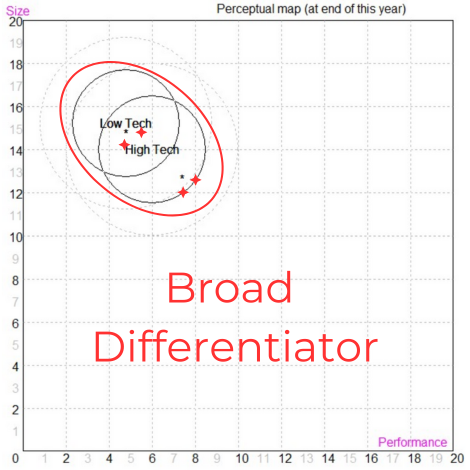
Broad Differentiator - Both segments, emphasizing customer satisfaction.
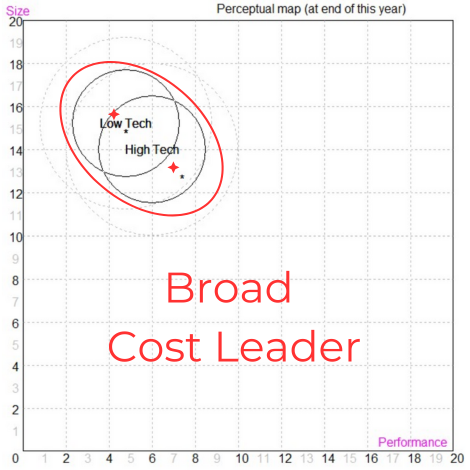
Broad Cost Leader - Both segments, emphasizing cost leadership.
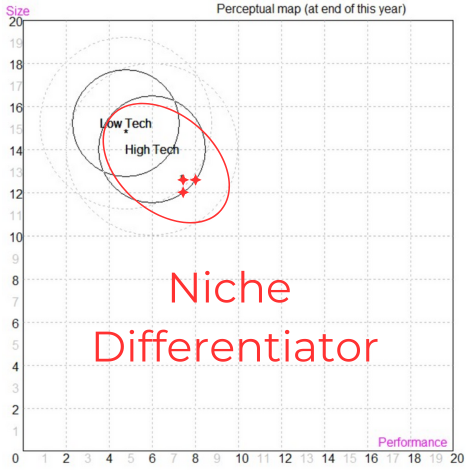
Niche Differentiator - Focus on dominating the High Tech segment.
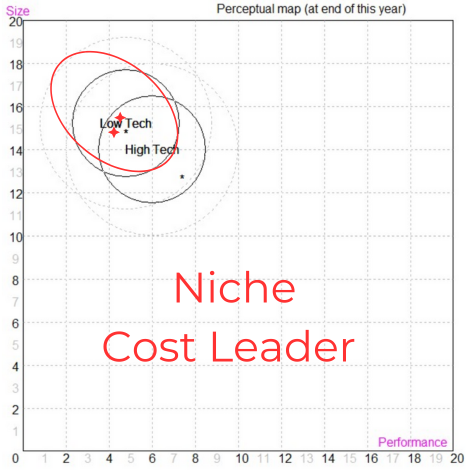
Niche Cost Leader - Focus on dominating the Low Tech segment.
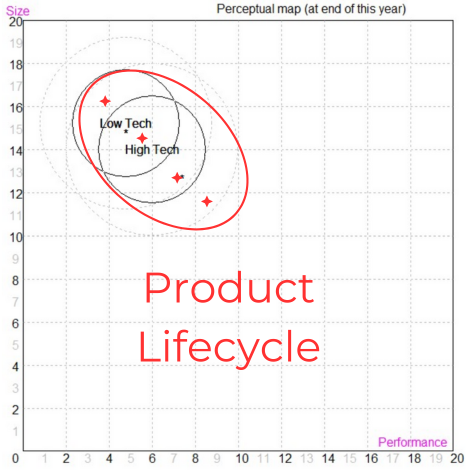
Product Life Cycle - Invent products in High Tech that become Low Tech as the industry matures.
Finally, the instructor considers optional Add-in modules. These are modules that have a particular theme. They can be compared with the cross-functional modules, and some even have cross-functional implications, but they are more theme oriented than strategy oriented. There are a total of 7 add-in's available. Instructors can choose to implement two of the seven. When selected, they begin in mid-simulation and run until the end.
- Community Involvement
- Internet of Things
- Global Initiative
- Technology Licensing
- Management Consulting
- Research Improvements
- Local Suppliers
When configured to teach strategy, Foundation presents a rich business acumen teaching environment. Perhaps it is not as rich as Capstone or CapsimGlobal, but it is more than adequate for an audience of middle managers, or as prework for an accreditation exam just before business school graduation.
Sample Agendas
Suppose that you have a one-day workshop that explores some behavioral competency like leadership. You want teams to face problems implementing a strategy, but you need time in each round to explore the behavioral theme. You configure Foundation as a "backdrop" simulation - no strategic modules. Teams execute someone else's strategic plan using all of the business acumen tools at their disposal. The time normally spent on strategy is allocated to behavior instead.
Here is a sample agenda. It includes a practice round to get everyone to the same starting point:
8:00Introduction & Lecture
9:00Practice Round
9:30Debrief & Lecture
10:45Round 1
12:00Lunch
12:30Debrief and Lecture
1:15Round 2
2:30Debrief and Lecture
3:15Round 3
4:30Debrief and Wrap-up
5:00Workshop Ends
Next let's expand this agenda to two days. Our audience might be engineers or salespeople. While our primary purpose remains behavioral competencies, we want to include a bit of business education into the mix. We need a longer introduction, and we want include some business analysis into our debriefs.
Day 1
8:00Introduction & Lecture
9:00Practice Round
10:00Debrief and Lecture
10:30Round 1
12:30 Lunch
1:00Debrief Round 1 and Lecture
2:00Round 2
4:00Debrief Round 2 and Lecture
5:00End Day 1
Day 2
8:00Lecture and Behavioral Exercise
9:00Round 3
11:00Debrief Round 3 and Lecture
12:00Lunch
12:30Round 4
2:30Presentation preparation
3:00Presentations
4:00Debrief Round 4
4:30Workshop wrap-up
Finally, let's look at a semester-long agenda. Our audience might be an Intro to Business elective, an interdisciplinary course at a law or engineering school, or a strategy course near the end of a business school curriculum.
Week
1Introduction and Situation Analysis.
2Practice Round 1.
3Debrief. Practice Round 2.
4Debrief. Practice Round 3.
5Debrief. Practice Round 4.
6Debrief. Competition begins. Round 1.
7Debrief. Round 2.
8Debrief. Round 3.
9Debrief. Round 4.
10Debrief. Round 5.
11Debrief. Round 6.
12 Debrief. Round 7.
13Debrief. Round 8. Wrap-up.
Tournaments vs Footraces
Instructors can set their class up in two competition styles - tournaments or footraces. To understand the tradeoffs, we must consider company types, team sizes, and industry configurations.
Company types. A company is, of course, the business entity, but they come in two types - human and automated. Human teams want to compete with other human teams, but automated companies provide the instructor with several useful options. Automated companies can:
- Flesh out an industry when the class is small.
- Serve as a strawman during a debrief.
- Play one of the known generic strategies.
- Play at a weak, average, or strong skill level.
Team size. The instructor will split the class into teams. Small teams do not offer much diversity of opinion. Large teams risk fragmenting into factions. Experienced professors will set team size at four, five, and six participants. Teams of three and seven participants work but require a bit more coaching. Teams of two are possible in a pinch. Teams of eight or more should be avoided unless the instructor has a behavioral agenda in mind that requires large groups.
Industry configurations. Foundation Version 1 limits industries to six companies. Foundation Version 2 can expand industry size to ten companies. The more companies in an industry, the more difficult it is for human teams to do competitor analysis. For this reason, nearly all instructors set industry size between four and six companies. Indeed, a majority of instructors will set up their industries with exactly six companies, using automated companies to flesh out smaller classes. This works fine for classes with up to 42 participants - six teams of seven participants.
But what about larger classes? Instructors can opt for two or more industries, but each industry needs a debrief. Usually, the time available for debriefs is limited, and splitting that time between industries reduces the quality of the feedback. Foundation Version 2 configured with ten teams expands the class size to 70 participants, and most instructors will choose that over two industries. When there are more than 70 participants, the lead instructor will either employ junior instructors or structure a footrace.
 Tournaments. A tournament pits companies against companies in a free for all. Companies start at identical positions. (“The government just broke up a monopoly.”) Students love tournaments. They engage all of the senses in a highly charged emotional environment, and that anchors the learning. They are fun to teach.
Tournaments. A tournament pits companies against companies in a free for all. Companies start at identical positions. (“The government just broke up a monopoly.”) Students love tournaments. They engage all of the senses in a highly charged emotional environment, and that anchors the learning. They are fun to teach.
Most tournaments consist of one industry. In practice 90%+ of classes are below the 42 student threshold - six teams of seven participants. Here are a few examples:
- 8 participants. Two teams, four automated companies.
- 12 participants. Three teams, three automated companies. Or four teams of three, and zero to two automated companies.
- 30 participants. Five teams of six players, one automated company. Or six teams of five players.
- 42 participants. Six teams of seven players.
- 48 participants. Eight teams of six players.
- 70 participants. Ten teams of seven players.
 Footraces. Footrace editions automate each team’s competitors. The industry consists of a human team and five automated companies playing five distinct strategies. Teams compare their results across identical industries.
Footraces. Footrace editions automate each team’s competitors. The industry consists of a human team and five automated companies playing five distinct strategies. Teams compare their results across identical industries.
The automated companies within each industry always play the same strategies. For example, the "B" or Baldwin Company always plays the same generic strategy. The debrief can draw teaching points about an automated company and know that it applies to all human teams.
Footraces are not quite as emotionally charged as a tournament, but the competitive elements are still in place. Students compare performance measures across the entire class.
Footraces are often employed for large events and competitions. For example, at the end of each semester Capsim offers a Capsim Challenge to currently enrolled students. Upwards of 1000 individuals and teams compete in a footrace. The top six qualify for a tournament to declare an overall winner.
Delivery Steps
In general, onboarding and play times are 50-100% more than CapsimCORE, and 75-100% of Capstone or CapsimGlobal.
Foundation is delivered in both seminar and academic venues, and in live, blended, and online environments. It is a Software as a Service (SAAS) product - processing occurs in a secure, online, 24/7/365 environment. Event sizes range from 1 to 1000+ participants.
(For an all-encompassing discussion of deliveries, see “Delivering a Business Simulation”.)
Registration. Students need to be able to identify teammates and competitors on the website and reports, so it is important to register all students.
- Students are either bulk registered before the simulation begins, or they self-register with a coupon (a “registration number”) or a credit card.
- We recommend providing students with registration or login instructions before the simulation begins either in email or a syllabus.
Onboarding. In seminars instructors usually do a hands-on introduction and practice round, although online materials are available for pre-work.
For traditional classes the onboarding materials make delivery and scheduling extraordinarily flexible, and they reduce the instructor burden by automating routine tasks like team formation. Students are provided with a variety of resources - videos, tutorials, demonstrations, quizzes, and practical exercises.
When students log in, their first menu item is “Getting Started”. Assign those items that you want students to do before your introduction. They include:
- An Introductory Lesson (video) and quiz.
- The Team Member Guide (booklet describing scenario and rules)
- The Industry Conditions report (parameters specific to this simulation)
- Rehearsal Tutorial (walks students through the decision support software)
- The Foundation FastTrack(The reports for the starting round)
- Join a company (if they are self-registering)
- Situation Analysis
- Pick a strategy (an overview of the generic strategies)
- Modules and plug-ins (describes options selected for this iteration.)
Students should take advantage of the same resources they have on the job, including AI and social media. During the introduction, we suggest that instructors:
- Demonstrate an AI by asking it a few questions relevant to the simulation.
- Play at least one YouTube video about the simulation that some student somewhere has posted.
- Demo a search for opinions and advice on Reddit or other social media platforms about how to win the simulation.
We want students to seek out any competitive advantages they can find. It will not harm the learning environment; it will enhance it. For perspective, consider sports. Will teams research, watch videos, or seek opinions before a game?
Of course, we like to think that students can find answers to any question on the Capsim website. We routinely scour the Internet looking for good ideas that we can pass along. But we want students to research. Perhaps an external opinion will trigger a response in the student. Good advice? Bad advice? There is plenty of both online. We want participants to think, to angst, to experiment, and to argue a perspective with their teammates.
What matters is how the team responds to their industry as it evolves. So long as all teams have the same information resources, the competition will be fair and meaningful.
Introductory lecture. 0-60 minutes. Tailored to the audience. In principle, Getting Started can onboard students independently. In practice, students expect some form of instructor interaction as the simulation begins.
Team Analysis Exercise. 60 minutes. Recommended but not required. The exercise serves two purposes - team building and team comprehension of the business issues they face. It explores the simulation parameters while people take the measure of their teammates. Variations on the assignment ask each student to analyze a product, a segment, or a functional area, then report their findings to the team. We recommend a team building instrument like TeamMATE with this exercise.
Rounds. 60-150 minutes. Allow more time for early rounds, less for later rounds. The basic simulation block is a decision round, which covers one year of simulated time. A round begins with a debrief, usually instructor led, that presents the starting situation or the results from the previous round. Teams meet to make decisions. At the deadline, the simulation processes under manual or automatic control. At the instructor’s whim, students can access results immediately or wait for the debrief.
- Practice Rounds. Strictly speaking practice rounds are optional. The first practice round familiarizes teams with the rules and process. The second lets them experience the consequences of actions they took in the first round. Practice rounds three and four provide time to introduce optional modules or add-ins
- Competition Rounds. Instructors can schedule up to eight competition rounds. Instructors can increase the complexity as the simulation evolves by adding in optional modules and add-ins, typically one per round. Modules offer opportunities to create competitive advantage. However, these take time to develop before reaping benefits. Ideally add 2-4 rounds beyond the last optional module. Add-ins explore themes within business.
Debriefs. As much for dramatic effect as for analysis, teams want their instructor to announce results to the class and make observations about the industry’s evolution. Debriefs are also used to introduce new modules and add-ins.
Additionally, students can self-debrief using online reports and tools available on the website.
Team Presentations. In “backdrop” applications, team presentations are optional. In “integration” applications, expect that students will want to talk about their experiences, their mistakes and successes, and what they have learned.
Communication with stakeholders is one of Foundation’s learning objectives. Students want to talk about their experiences, their mistakes and successes, and what they have learned.
- We recommend that teams use an AI presentation software platform (several are free), and that they begin writing slides in competition round 1 to capture high points during the simulation.
- Live seminars are time constrained. Teams have 30 minutes to create their presentation. Worst case, teams fill out a canned slideshow that covers the important learning points and performance outcomes. Limit delivery time to 10 minutes per team.
- Online and blended environments have the luxury of time, which lends itself to creativity. Perhaps you can entice local businesspeople to sit on a “board of directors” that asks teams questions about their strategy and tactics. Or perhaps teams can pitch their company to a virtual “shark tank”. In all cases teams must cover the important business topics, which generally reinforce the learning objectives. Expect 10-15 minutes per team presentation.
Support
Capsim has been training instructors that are new to simulations for over 25 years. Our Customer Relationship Group can provide you with sample schedules, syllabi, slide shows, assignments - any materials you need to succeed in the classroom.
We routinely go over simulation results with new instructors before their debrief. We can shadow you online during your first deliveries.
We take questions from students by email and by scheduled call.
Often new instructors are specialists, not generalists. They are not comfortable teaching materials outside their specialty. No problem. From our perspective, we hear the same questions from students class after class. We go over those questions with you. Our goal is to make your teaching experience routine.
If you plan to deliver a few seminars and then stop, chances are you are in a failure-is-not-an-option environment. No problem. Capsim can provide experienced, talented instructors drawn from planet Earth’s finest schools.
We also provide on-demand facilitators drawn from our CRC department, the same people that train-the-trainer. Facilitators insure that your seminar is free from technical challenges and that instructors can concentrate on teaching instead of logistics.
Large event? Capsim has delivered events with upwards of 1000 people. We can work with you at every stage, from planning to clean-up.
- Professor/Instructor Train-the-trainer
- Sample Syllabi and Tailoring
- Course Design and Setup
- Student Assistance
- Product Walk-throughs and Demos
- Event Planning
- Pre-debrief Consulting
- Bulk Registration
- On-site/online Faculty and Facilitators
- Plug-in Module Development
Version 1 vs Version 2
In 2024 Capsim introduced Foundation Version 2. A bit of history is in order.
Foundation Version 1 serves an entrenched, happy instructor community. Foundation Version 2 is an evolution out of CapsimCore - a response to requests from CapsimCore users to incorporate business acumen into CapsimCore. (In 2023 there was an intermediate version called "CapsimCore Bundle", but when this version was further expanded to embrace all of Foundation's learning objectives, the name was retired.)
Both versions share the Foundation teaching mission and learning objectives, and therefore we decided to brand them both as Foundation. However, they are on different platforms, and there are differences. Let's compare them.
| Foundation Version 1 | Foundation Version 2 |
| Interface: Designed to look like a spreadsheet. Participants enter numbers to make decisions. Philosophically, expects students to use tools similar to their experience on the job. | Interface: Uses sliders to set decisions. While uncommon to find sliders on tools on the job, sliders do frame the boundaries of a decision at a glance and are thus easier to understand. |
| Maximum industry size: 6 companies. | Maximum industry size: 10 companies. |
| Reports: Minor differences | Reports: Minor Differences |
| Automated Companies: The instructor can set the play level to weak, average, or strong. | Automated Companies: The instructor cannot set the play level. |
| Simplify one functional area: This feature is not available. | Simplify one functional area: Instructors can set one functional area (R&D, Marketing, Production, or Finance) to a policy decision - Aggressive, Balanced, or Conservative. Given the policy, the computer applies appropriate decisions to the function. |
| Alert system: The student software does not protect or warn players away from poor decisions. | Alert system: The student software attempts to protect and warn players when they make poor decisions. |
| Onboarding: Extensive but optional. Numerous exercises offered, but none are required. | Onboarding: Extensive and required. Students cannot join a team until they have completed 30 minutes of orientation. |
| Save Decisions: The system utilizes a "Save Official Decisions" and "Undo to Official Decisions" to save and load decisions. It makes no attempt to protect remote players working at the same moment from walking on one another's work. | Save Decisions: The system utilizes uses live notifications when a user Saves and Loads decisions. Loading decisions gives the user the ability to see when a teammate has saved a decision per department and cautions remote players of the risk of walking on one another's work. |
| Quizzes: Does not offer quizzes. | Quizzes: Instructors can build or pull templated quizzes. |
| Add-in modules: TQM, HR, Ethics. | Add-in modules: TQM, HR, Internet of Things, Local Suppliers, Management Consulting, Community Involvement, Technology Licensing, Research Improvements, Global Initiative. |
