Product Enhancement Releases
January 10, 2018

We are constantly improving of our suite of products based on customer feedback. This gives you an inside look at our enhancements on a release-to-release basis.
January 10, 2018
Enhancements for TeamMATE
This month we’ve started to roll out a set of enhancements for TeamMATE. All of them are upgrades to the professor experience – and they were requested from our existing group of users! These updates include things like:
- The option for student self-assignment
- Designation of a “Team Leader”, allowing removal of a teammate if necessary
- Increased detail for students on their assessment reports
- All evaluations being accessible directly from the professor dashboard
- The ability to create a new name for a team
- Better sorting of the class roster
- ADA compliance
You may have already noticed the first round of improvements that rolled out yesterday! The option for self-assignment will take some of the burden from a professor, allowing students to assign themselves to a team (provided they know what that team is). To further the self-sufficiency on the student side, professors can now assign a “Team Leader”, effectively giving a student administrative rights to their team composition. They can remove their own team members in the event the situation calls for it.
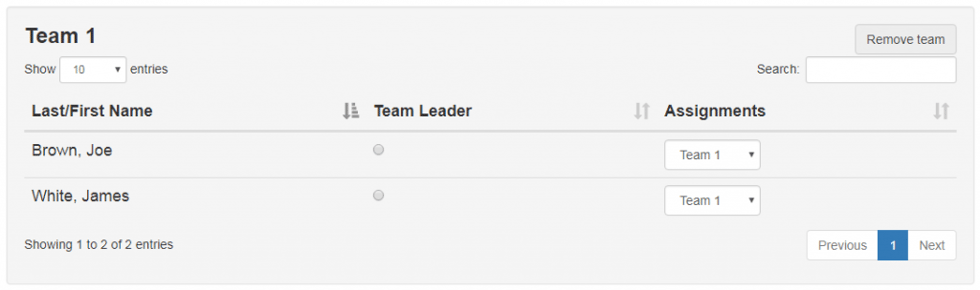
On the professor side, the Professor Dashboard has been reconfigured to house all things evaluation; you can schedule, edit, and view reports all from this one page.
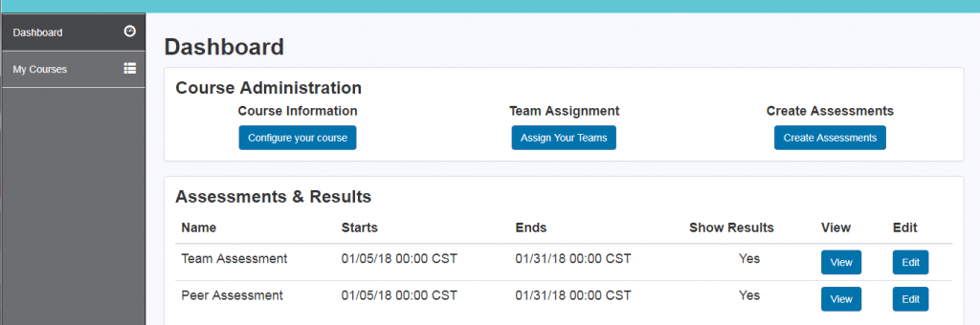
On the team assignment side, the class roster now sorts in alphabetical order, allowing for easier assignment in the event you’ll still be assigning the teams yourself. On this page you’ll also have the ability to remove and create new names for teams in case your class uses different naming conventions than the “Team 1” or “Team 2” that have previously been used.
Later this month another set of upgrades will be rolling out. These improvements will have a significant ADA compliance focus, allowing for stronger usability for screen readers to comb through content. There are a few more minor design upgrades that we’re very excited for, so be on the lookout for those as well.
We know it’s the beginning of the term – as always, please feel free to reach out if you have any questions, concerns, or suggestions!
Extra Support Materials Coming to CapsimCore

We’re expanding our library of support materials to include real-world examples of common scenarios that occur in CapsimCore. These stories can help students connect their experiences in the classroom to the realities of doing business, giving them additional perspective when making strategic decisions or debriefing. You can also use these scenarios to craft a narrative for your students as they analyze the effects of their choices and plan for the future.
The Real-World Scenarios document can be found in the Help and Support section of your CapsimCore simulation. If you haven’t yet, now is a great time to see how CapsimCore can transform your business course. Contact us at welcome@capsim.com to learn more.
November 21, 2017
New in CapsimCore: Tooltips
Over the past year, we have provided guidance to students via our real-time alert system, which catches and reports common simulation errors that detract from business learning. We are pleased with how that system is performing – immediately eliminating basic simulation mistakes helps improve students’ confidence and makes learning easier. To that end, today we are adding a new feature to our real-time feedback system: tooltips.
Important terms in the CapsimCore simulation are now accompanied by tooltips, allowing students to quickly find definitions and other useful information without leaving the web application. While the CapsimCore User Guide still serves as a comprehensive reference for the simulation, the information provided in tooltips helps students better understand the business decisions in front of them. With real-time alerts and tooltips, it’s easier than ever to teach business with CapsimCore.
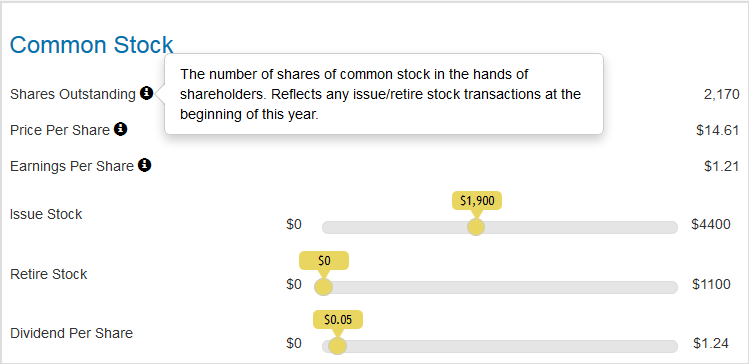
This feature was inspired by requests from many of our customers. Your feedback has been instrumental in making CapsimCore an accessible and enjoyable learning experience. As always, thank you to everyone who takes the time to share your stories and insights with us.
March 22, 2017
Chat Feature for CapsimCore
Capsim is excited to announce the release of a new built-in feature that allows students to exchange instant messages in CapsimCore, our entry-level business simulation.
Feature Highlights
- Fosters active learning
- Encourages collaboration and communication
- Promotes informed decision making
- Provides one-to-one as well as group chat abilities
- Accessible within the simulation interface
- It’s available at no additional cost!
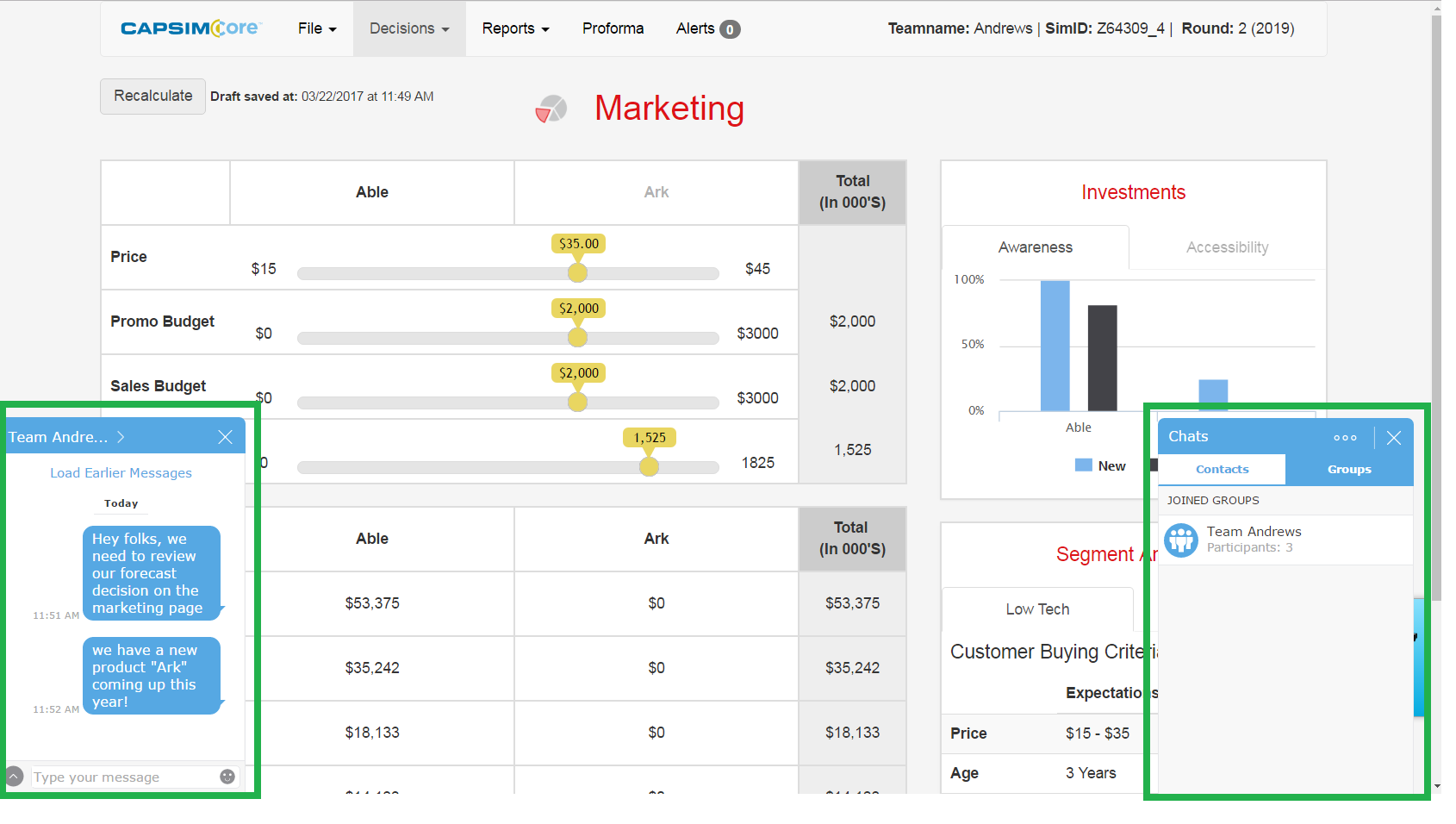
We are always eager to receive feedback from our customers and are currently exploring other fun potential functionalities like video chat and slide sharing.
February 22, 2017
Ten Teams for CapsimCore
Capsim has released an enhancement that gives professors the option of having up to ten participant teams in each of their industries. Previously, industries were limited to six participant teams making it difficult to have an entire class competing in the same Industry while maintaining favorable team sizes of four to five students per team. Consequentially, the enhancement reduces the number of Debrief reports that professors need to deliver to their class.
- The enhancement features include:
- Ability to add up to ten teams during the course creation process
- Industry detailed scoring for up to ten teams
- Debrief scoring for up to ten teams
- Comprehensive report incorporating up to ten teams
- Administrative functionality to manage up to ten teams
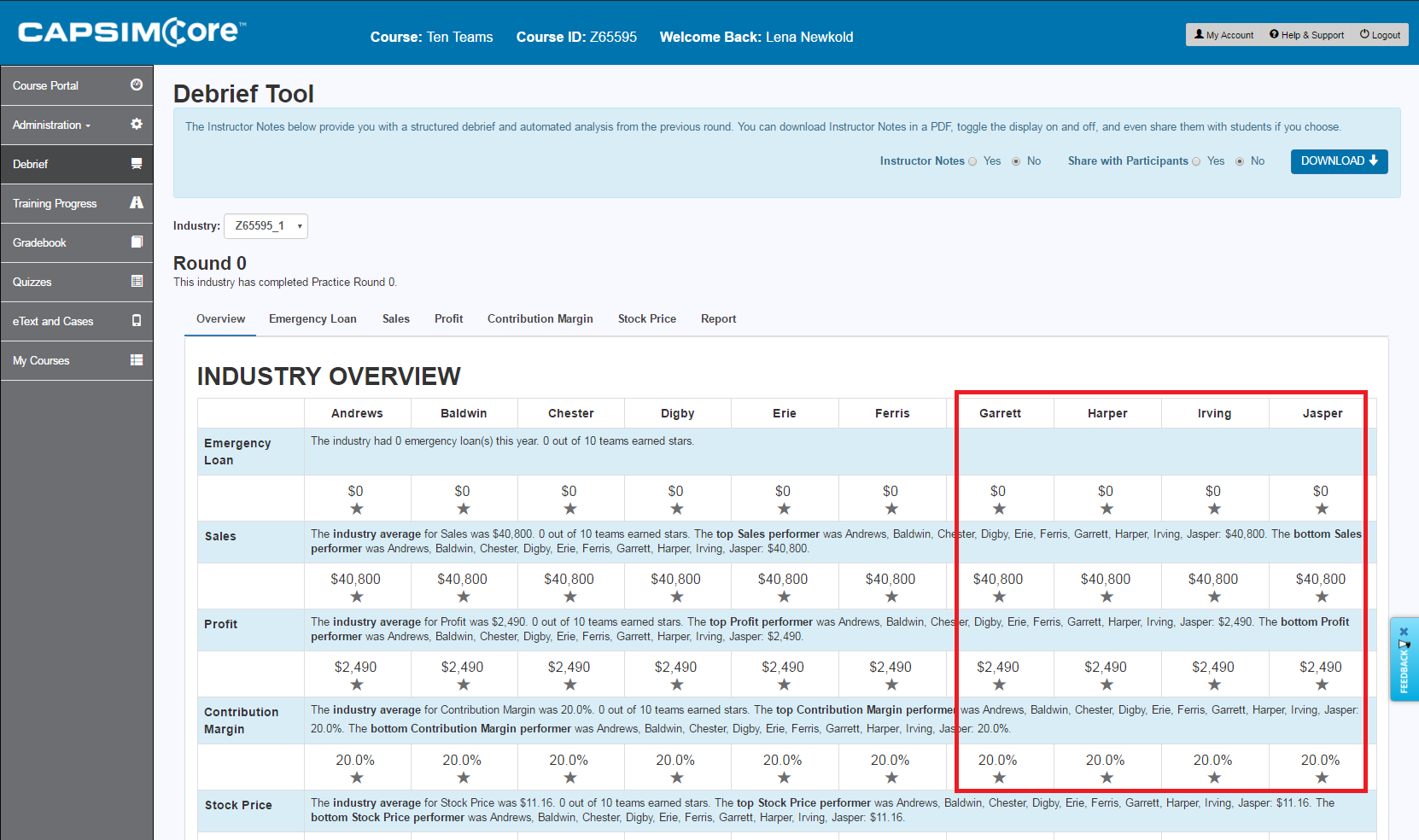
Remember to subscribe to this blog to get product updates and related information.
January 30, 2017
Situation Analysis
- Students are now given a complete button on the last page of the situation analysis to help clarify if students are completely done with the situation analysis.
- Improved situation analysis validation to show students which cells are incorrect.
- Links for the reports are now also available on multiple pages of the situation analysis. This is more convenient so students can display the report on the current exercise they are working on.
- The situation analysis is now optional and professors have the ability to hide it from for the students. Students will no longer see it as a requirement if the professor makes it optional.
- Directions and additional images have been added to the situation analysis to make things easier to complete.
Rehearsal Quiz
- Students will now be prompted to process their round after they finish the quiz and save decisions. Students often forget to click process, which is what marks the assignment complete.
- Rehearsal quiz is no longer scrambled, which caused some confusion.
Getting Started
- Getting started has been grouped to give students more guidance to which exercises we recommend to complete.
December 2, 2016
New in CapsimCore: Real-time Alerts
CapsimCore’s new notification system provides students with real-time feedback and assistance with their simulation decisions. These are just two examples of many situations where students will be warned of a potential issue faced by their company.
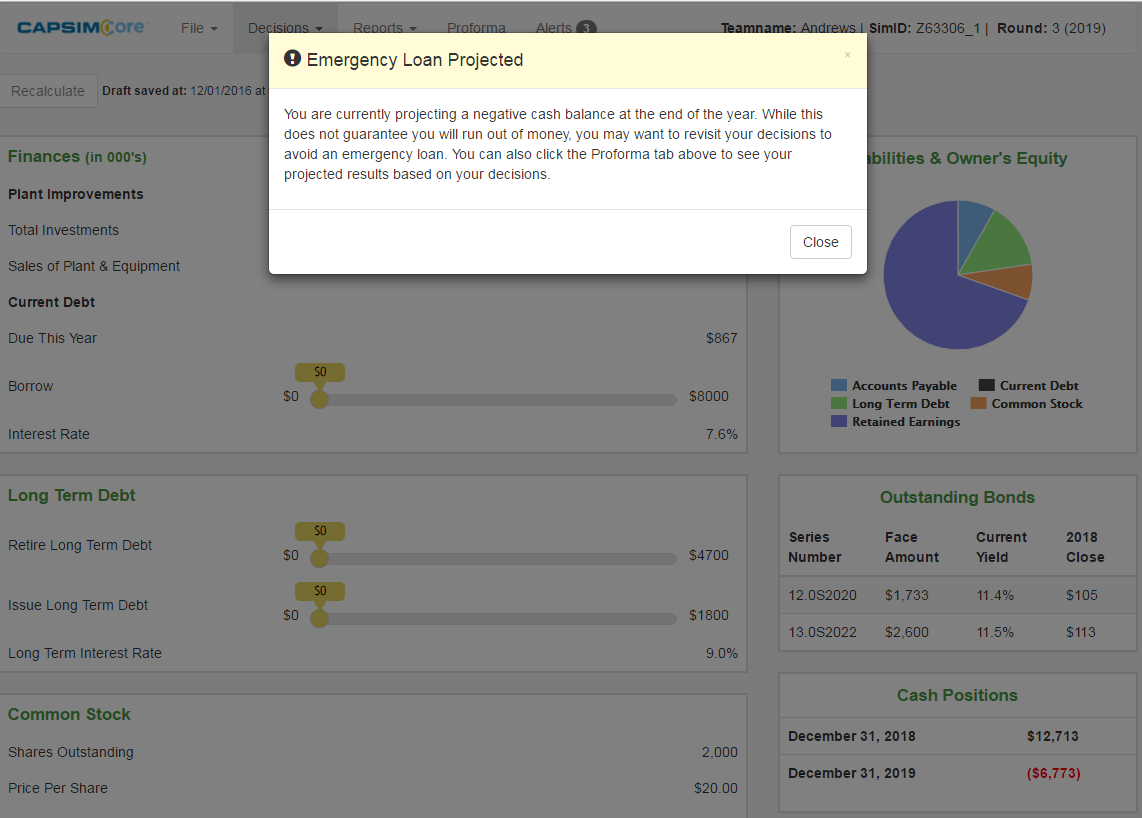
Students are warned when they are projected to run out of money.With real-time notifications in place, another layer of complexity is removed for students using CapsimCore. By providing guidance and assistance on common simulation pitfalls, students can focus on the business learning at hand – not the simulation software. This does not mean that students will miss out on important lessons, because the system does not help them solve problems. Instead, students are given guidance to recognize problems that they may have overlooked, preventing issues not related to business learning.
Now we have made it easier than ever for you to teach your course with CapsimCore. With features like automated analysis and debriefing, easy configuration and scheduling, and now, real-time alerts for your students, you can seamlessly add CapsimCore to your course without worrying about the complications of learning a simulation. Give your students the opportunity to learn by doing, without worrying about how to use the simulation.
If you are interested in learning more about how CapsimCore can transform your business course and simplify your workload, let’s chat. Contact us at welcome@capsim.com to learn more.
August 15, 2016
CapsimCore
- Introduced the Course Portal – a centralized area to manage all of your course’s sims, view high-level scoring and find anything or anyone related to your course. Perfect for large classes.
- Added a self-paced option for participants in eligible games. No more waiting for your instructor to advance your game.
Capstone/Foundation
- Numerous “under the hood” enhancements to improve your user experience.
Comp-XM
- Added anti-cheating measures for administrators to further prevent cheating and identify potential flagged users.
GlobalDNA
- Added alerts warning users of mismatches between Marketing and Production to reduce confusion and unnecessary spending.
- Allowed access to Training (Executive Development Program) without being assigned to a company, giving instructors flexibility in creating teams.
- Streamlined the getting started process for users inside and outside of a team.
- Improved the Manager’s Guide.
- Fixed some annoying little bugs that were affecting your experience!
January 29, 2016
Capstone & Foundation
- Added Situation Analysis Time Tracking – This feature allows professors to run a report from the Student Database to see how long students are spending on the situation analysis, broken down by each section and overall.
- Added Success Measures Storage – Professors can now access student success measure scoring on a round-by-round and cumulative basis through the Simulation Database. Additionally, if measures are adjusted at a later time, student scores will adjust to reflect the changes.
- Enhanced the Monte Carlo scenario option – In both footraces and tournaments, we have improved the Monte Carlo scenario feature.
- Footrace – When selected, every team in a footrace will have slight modifications to their scenario.
- Tournament – When selected, every industry in a course will have slight modifications to their scenario.
- Professors can choose this option during industry setup, and the feature works with standard, growth, and recession scenarios.
Capstone
- Created Alternate Advanced Module Quizzes – Students will now receive different versions of the advanced module quizzes. While the content remains the same, questions have been altered for each of the HR, TQM, Advanced Marketing, and Labor Negotiations quizzes.
GlobalDNA
- Updated all training videos within the dashboard and Executive Development Program.
- Added ability to export specific Debrief Scoring measures on a round-by-round and cumulative basis.
January 7, 2016
GlobalDNA
- Updated appearance of the regional maps in the Marketing and Production interfaces, based on professor feedback and voting.
- Added tooltips to each of the Debrief Tool measures to provide a deeper understanding of how scores are calculated.
- Added tooltips to a few items on the R&D interface to improve real-time student comprehension.
- Miscellaneous bug fixes.
August 26, 2015
GlobalDNA
- Added the option to share Debrief Tool results with students. Professors now have the option to share scoring, decision feedback suggestions, or both options with students.
- Added product’s primary segment to the Marketing department interface. Students will now be able to see the impact of their R&D and Marketing decisions on each of their products primary segments.
- Revised an interface issue where Accessibility appeared only for the segment with the highest value.
- Updated the Manager’s Guide to include information on the eight primary strategies in GlobalDNA.
- Added Simulation Database Report to the Professor Portal. Professors now will be able to generate one report to assess anything the student does in GlobalDNA, including: EDP completion and performance, Success Measures, Debrief Data, TeamMATE results, logins, and more.
- Added four new functional area overview videos (R&D, Marketing, Production, Finance) to the Company Homepage.
TeamMATE
- Added the option to build your own questions and include them with the current peer assessment.
- Added the option to create your own assessment and schedule it apart from the peer and team.
- Added the ability to create question packs or sub-groups of questions.
Comp-XM
- Comp-XM for GlobalDNA is now out of Beta and available to anyone using GlobalDNA.
- Added Snowflake question technology to Comp-XM for GlobalDNA. Students will now have a unique exam experience, as the quiz questions are based on their individual simulation performance.
- Revised professor and student portal navigation.
June 22, 2015
GlobalDNA
- Resolved an issue with starting Material Cost in Round 0.
- Adjusted the calculation for Total Accessibility in the interface to match the Customer Satisfaction Score and reflect the highest segment accessibility.
- Created a brand new set of Computer Decisions to better reflect the assigned computer team strategies.
- Fixed an issue with slightly depressed Customer Satisfaction Scores.
- Resolved other bugs occurring after users sold capacity and retired bonds early.
April 4, 2015
Capstone/Foundation:
- TQM investments have been capped to prevent students from making decision entry mistakes and initiating large emergency loans. Capstone’s cap has been set to $5,000 per initiative, per round, and Foundation is now capped at $2,500 per initiative, per round.
GlobalDNA
- Added Footrace to GlobalDNA. Now you can choose to put your industries into footrace functionality upon course launch.
- Changed part of the Fulfillment after Adjustment calculation. During the year a product is released, its Fulfillment after Adjustment is no longer affected by time in market, only the company’s A/P policy and available capacity.
- Adjusted the scale and reporting for the Overall Product Design rating in the Debrief Tool.
- Fixed a bug where new products that took two or more years to reach the market would take extra time on a second update scheduled during the year of release.
- Created a Shareholder’s Final Debrief Presentation template for student presentations to the Help & Support section.
- Corrected an issue with the Annual Report’s Cash Flow Statement reporting incorrect data for the previous year.
TeamMATE (Standalone)
- Tool-wide Revision
- Course title and industry ID have been added to the top banner to help identify which course the user is currently in.
- Ratings and scores have been converted to a 1-100 scale to help .
- Peer Assessment
- Grading function has been added. This allows users to enter the point value for the assignment and receive a weighted score for all participants.
- Team Assessment
- Improved reporting layout.
- Added developmental tactics for the 5 C’s and 4 P’s.
- Added two application exercises: one for the individual participant, and one for the team.
March 6, 2015
GlobalDNA
- EDP – Marketing Department
- Added a step within Task 3 to clarify how students can forecast sales using segment growth rates.
January 27, 2015
Capstone/Foundation:
- Removed link to old UI from professor and student dashboards to avoid confusion. Users can still toggle between interfaces under My Account.
- Added confirmation text when changing to old UI to avoid accidental switch.
GlobalDNA
- Updated the Manager’s Guide with new screenshots to reflect interface changes, text improvements and other miscellaneous edits.
- Improved design of the Market Conditions Report to match all GlobalDNA documentation.
December 10, 2014
GlobalDNA
- Updated Simulation Interface
Based on professor and student feedback, we’ve made the decision boxes stand out more, refreshed the background and navigation bar and improved consistency across the simulation. - Debrief Tool
Our automated round-by-round recap provides professors with a detailed look into each team’s performance throughout the simulation. Each team is scored on a number of metrics, and highlights are generated to illustrate both the good and bad aspects of each team’s round. Digging into individual team performance and debriefing round results has never been easier. - Newsstand Articles
Four new Newsstand Articles have been added to the simulation, bringing the total to eight. Each article touches on a real-world business topic (such as forecasting sales or utilizing debt to grow) and brings in simulation information to help student understanding. - Success Measures for Students
Students can now track their progress throughout the simulation based on their selected metrics.
New Ticketing System
- Student Tracking
A new ticketing system gives professors the ability to keep track of every student’s individual questions. This can be used to identify which concepts students are having trouble grasping. Tickets are also easier than ever to submit.
Comp-XM
- Two Question Packs Added
In order to satisfy every learning goal of the ‘Big 7’, we have added two new question packs: Business Communication and Cultural Competence.
General
- Improved Round Scheduling
Professors now have the ability to schedule and process rounds individually or all at once. - Improved Situation Analysis
We added new directions and examples to provide even more clarification for your students.


.png?width=80&name=1-questions%20(1).png)