Adobe Captivate vs. Articulate 360: Which is Best for Your L&D Efforts?
November 10, 2021

Would you pay to watch two of e-learning’s most used platforms go head to head in a no-holds-barred, winner-takes-all grudge match?
It’s not a dream pay-per-view matchup, but that won’t stop us from comparing Adobe Captivate and Articulate 360, two of the more popular e-learning platforms available.
Each offers numerous content creating and publishing tools and features to help your employees get the most from your training modules. But when it comes down to choosing between Adobe Captivate vs. Articulate 360, which is the best choice for your L&D department? Is either platform the best solution for developing your workforce?
We want to lay out all the facts in this unbiased look at Adobe Captivate and Articulate 360. We’ll talk through each product, its strengths, and weaknesses and pull in real reviews from G2 and Capterra to help paint the full picture for you.
Adobe Captivate vs. Articulate 360: The Battle of the E-Learning Giants
E-learning platforms like Adobe Captivate and Articulate 360 are a popular option for L&D teams in businesses of all sizes. They incorporate tools and features that assist these teams in providing a dynamic learning experience, and typically include:
- Content authoring tools that give L&D teams the power to create engaging content for their employees.
- Functionality for instructor-learner interaction and Q&As.
- Content delivered via articles, webinars, dynamic slideshows, video modules, and basic simulations.
- Assessment and evaluation tools like quizzes, games, and collaborative projects.
- A web-based deployment structure that empowers hybrid and remote employees to engage in development opportunities.
- Reporting tools to follow learner progress and identify new development ideas.
However, as industry leaders, what types of features do Adobe Captivate and Articulate 360 offer L&D teams? What are the strengths and weaknesses of each platform? And which is the best choice for your program?
A Closer Look at Adobe Captivate
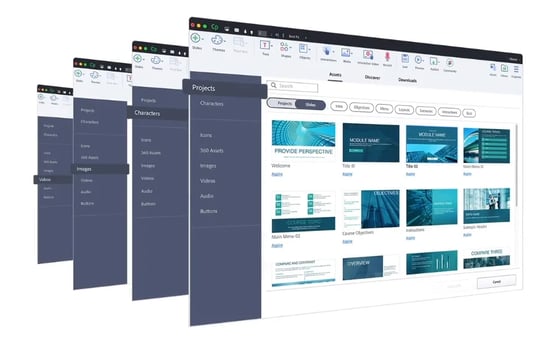
Adobe Captivate is an authoring platform designed to give L&D leaders total control in the quest for making engaging and relevant training content. It includes both off-the-shelf content and capabilities for creating new content within the platform.
Key features
Quick Start Projects
Download a complete course’s worth of ready-to-use slides to reduce your course creation time significantly.
Library of 75,000+ Assets
From themes and images to icons, interactions, and even automatic voiceover using text-to-speech, Captivate’s brand new Asset Library provides the bells and whistles to elevate your e-learning courses.
Easily Convert Static PowerPoints to Interactive Videos
Captivate provides the tools to help you record your PowerPoint content as a video and add interactive overlays for drag-and-drop assets, quizzes, and knowledge checks.
Create Experiential Learning Modules
If you have 360° images or video, Captivate helps you turn them into fully functional VR walk-throughs and virtual tours. You can even add hotspots to trigger informational pop-ups to add more context to the learning experience.
Multi-Module Branched Courses
While this type of course creation would normally require the assistance of a programmer, Captivate provides a no-code framework and toolset to put control in your L&D team’s hands.
Adobe Captivate Strengths Based on Reviews
Video Creation
“Easy to segment video into pieces. Imagine using PowerPoint slides but each slide contains video/sound. Much easier to manage than other tools that record straight through. You can record each segment, apply graphic elements as desired.
It integrated easily with other Adobe audio products for enhanced audio editing. Captivate does include limited audio editing tools, just enough to be handy.” -Carl C., pre-sales engineer.
Robust Features & Functionality
“It is very robust and has a ton of features. You can create some really impressive training modules with this. We have been using this for a little while now to train our new hires on policies and process.” -Verified Reviewer, Insurance Industry.
Creating Responsive Content
“Captivate also allows you to create responsive content that can be adapted to various devices, such as desktop, ipad, or mobile phone. The same content can be adapted to various devices and you don't need to create multiple projects.” -Madhu G., Content Developer.
Adobe Captivate Weaknesses Based on Reviews
Hard to Learn
“I feel that the users have to take some time in grasping and learning all of the features of this software which consumes a lot of our time.” -Lee T., market strategy planning manager.
“Not all of the options within the tool are intuitive and require some research into how to implement them appropriately. As mentioned, it does have a learning curve.” -User in biotechnology.
Some Tasks Require a Developer
“The advanced techniques are a little hard to grasp. I feel like I need to be a developer to figure some of it out.” -Cherie C., senior curriculum developer.
Steep Cost
“Having used many products for developing e-learning, Captivate is among the top-tier development programs but has a high cost to entry.” - Josh Y., Sr. education manager of online learning.
“The price point can be a little shocking unless you're in education. Educational prices are around $399, normal pricing is 3 times that amount.” -Nichole R., Senior financial planner.
Overall Review Ratings from G2 and Capterra
Based on 163 reviews, G2.com rates Adobe Captivate 3.9 out of 5 stars. Users have also given Captivate the following ratings in key platform criteria:
- Ease of use: 6.6 out of 10 (product category average is 8.8)
- Quality of support: 6.7 out of 10 (product category average is 9.0)
- Ease of setup: 7.6 out of 10 (product category average is 8.9)
On Capterra, 164 user reviews have resulted in a 4.5 out of 5-star rating. Drilling down further, user reviews provide the following ratings for Adobe Captivate:
- Ease of use: 3.9 out of 5
- Customer service: 4.0 out of 5
A Closer Look at Articulate 360
Articulate 360 is a platform that consists of two authoring tools. Storyline 360 is purpose-built for L&D creators of any skill level to develop custom courses bursting with interactive elements. Rise 360 is Articulate’s responsive authoring platform, giving L&D teams the power to create one course that automatically adapts to varying screen sizes.
Key features
Over 8 Million Assets to Use
Articulate’s Content Library 360 puts the power of millions of course templates, characters, photos, videos, illustrations, and icons in your content creator’s hands at no additional cost.
Collaborate with Stakeholders Using Review 360
This Google Docs-style commenting and review tool helps streamline feedback from stakeholders in one spot, creating a single source of truth.
Flexible Authoring Tools for Custom Lessons
Rise 360 includes modular building blocks for quickly producing e-learning courses that look stunning and perform across any device.
Interactive Elements
Heighten the interactivity of your courses with quizzes, GIFs, videos, and drag-and-drop assets.
Articulate 360 Strengths Based on Reviews
Enhanced Tools for Dynamic Courses
“In order to use it to its fullest potential, you need to learn all of the capabilities, including how to effectively use the timeline, triggers, layers, animations, and transitions. Once you do that, it unlocks the power of this learning development platform. Including audio and video with timing of actions couldn't be easier. And now that Articulate is incorporating 360° photos, it's taking learning development to a whole new level.” -Michael S., Senior nuclear instructor.
PowerPoint Integration
“The thing I like best is that you can set up Articulate so that it's another tab right in Microsoft PowerPoint. When I needed to insert an Articulate video or quiz, it was just like doing any other task in PowerPoint!” -Kelsie D., Training and communications coordinator.
Easy to Learn and Use
“What I really like is how the suite of programs in 360 supports varying levels of user expertise and needs.” - Alexander W., Senior director.
“It's easy to start producing e-learning content thanks to the familiarity the interface has in regards to PowerPoint.” -Ana S., Graphic designer.
Articulate 360 Weaknesses Based on Reviews
Collaboration Tools
“As good as Articulate 360 is, its collaborative features are a little lacking. There's review features and some bit of sharing with other team members, but something a little more live would be great.” -Patricia R.
Lack of Consistent Updates
“I've never worked with a product that was so poorly supported and so painfully slow to receive product updates and new features. Many very basic feature requests that have been submitted on multiple tools within the 360 suite by hundreds of users have been "in development" for over 4 years.” -Verified Review, Machinery.
Overall Review Ratings from G2 and Capterra
Based on 95 reviews, G2.com rates Articulate 360 4.5 out of 5 stars. Users have also given Articulate 360 the following ratings in key platform criteria:
- Ease of use: 9.1 out of 10 (product category average is 8.8)
- Quality of support: 9.1 out of 10 (product category average is 9.0)
- Ease of setup: 8.3 out of 10 (product category average is 8.9)
On Capterra, 382 user reviews have resulted in a 4.7 out of 5-star rating. Drilling down further, user reviews provide the following ratings for Adobe Captivate:
- Ease of use: 4.6 out of 5
- Customer service: 4.6 out of 5
Adobe Captivate vs. Articulate 360: Which is the Right Choice for You?
How about we answer a question with a question: is investing in a platform that allows you to make more dynamic PowerPoints really the right path to take?
Based on research from Hermann Ebbinghaus, a German psychologist, we know that we forget about 75 percent of any knowledge we acquire within six days if we don’t act to apply that knowledge.
We started by asking which is better in the battle of Adobe Captivate vs. Articulate 360. But given the shortcomings of only focusing on acquiring knowledge, that may not be the right question or the right investment for you to make.
For any learning solution to truly promote ongoing skill development, it must meet four criteria:
- Incorporate both knowing and doing
- Foster accurate self-awareness
- Deliver an engaging and relevant experience
- Provide actionable feedback
E-learning platforms like Adobe Captivate and Articulate 360 can’t meet those criteria. But CapsimInbox can.
CapsimInbox was designed to fill in the gaps created by knowledge-only tools. In 30 minutes or less, your employees can go through customized inbox simulations and experience a full day’s worth of scenarios and decision-making. And our CapsimInbox self-guided demo gives you a 5-minute look at what your employees will experience inside our platform.
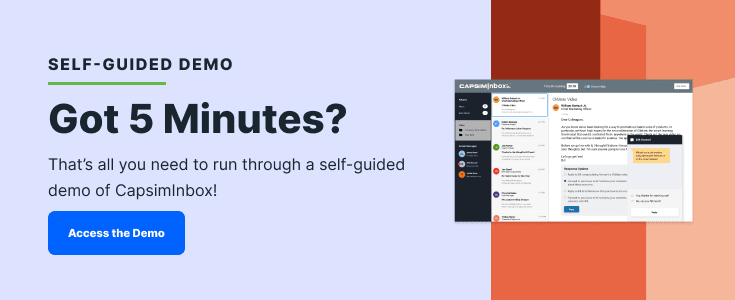


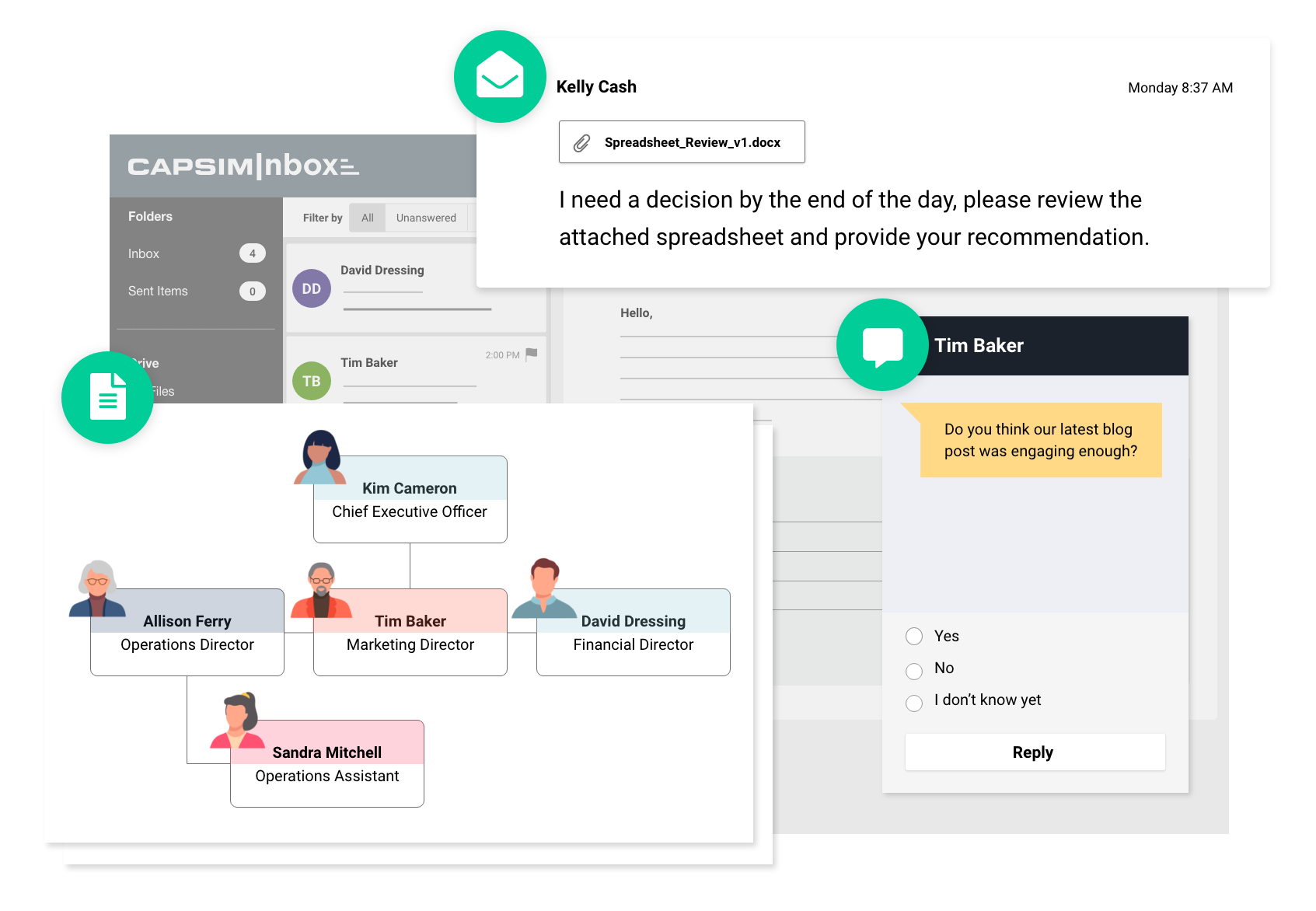

.png?width=80&name=1-questions%20(1).png)