How to Add Proctoring to Comp-XM with Proctorio
November 16, 2022
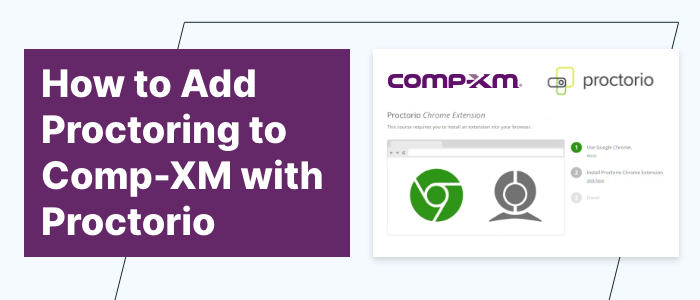
To protect academic integrity and ensure exam fairness, Capsim offers a free exam proctoring service – Proctorio, to help schools monitor and flag suspicious behaviors in online exams.
Capsim’s partnership with Proctorio brings a comprehensive proctoring solution directly within Comp-XM — at no additional cost to you.
With the automated integration, instructors can:
- Validate that their students are the ones taking the exam
- Ensure no one else is helping them complete the exam
- View flagged recordings of suspicious behavior
- Enable students to take proctored exams wherever, whenever
- + more
How to Get Started with Proctorio
Proctorio can be added to an existing exam or during the setup process with the simple check of a box.
.png?width=975&height=828&name=Comp_XM_Proctorio%20(1).png)
Proctorio operates via a Chrome Browser extension. Students follow a step-by-step process in the Google Chrome browser to set up Proctorio for their exams. After verifying students’ identity via a webcam and photo ID, Proctorio monitors movements, screen activity, and the testing environment automatically during the exam.
.png?width=975&height=461&name=Proctorio_Chrome_Extension%20(1).png)
For a quick walkthrough of the process, watch our video of how it works.
Please reach out to our support team at support@capsim.com, if you have any questions or need help setting up Proctorio exam proctoring for your Comp-XM.


.png?width=80&name=1-questions%20(1).png)